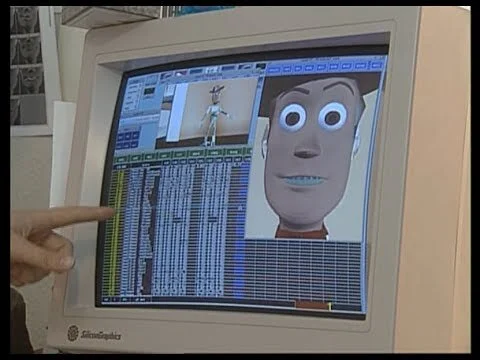Click Creative Animated Logo
As an exercise in Adobe After Effects, I animated the Click Creative logo.
This animation demonstrates the long-from and shorthand logos of Click Creative. The initial animation provides the story behind the logo: the familiar click and drag, “highlighting” effect we are all familiar with. Next, the logo shrinks to its shorthand form to display the site URL. The shrinking effect feels natural and provides reasoning for the shorthand logo.
Creating believable motion is one of the hardest parts of animation and can make or break the end result. The motion of the cursor in this logo was completely fine-tuned to create something smooth and believable. Pete Docter (Pixar) explains this concept as it relates to animated movies. It’s fascinating to see the similarities in the animation process now in comparison to the 1990’s (0:33 in the attached video).
This animation was created with a simple After Effects workflow. Mainly, this composition used Alpha Matte Masks to create the color inversion effect (“Click” changes from black to white as it’s highlighted) and the sleek text entrances. The highlighting effect was created by scaling a blue rectangle from 0% scale to 100%, simulating the way you highlight text with your cursor.